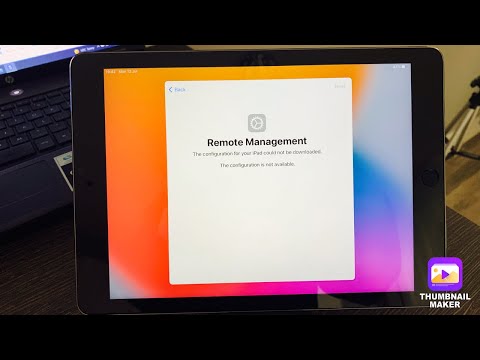True" how are we doing today, people? This is Mark, the iCloud helper, coming to you from Cardiff City. Now, I'm going to be doing a video today on an MDM (Mobile Device Management) remote management bypass. So, it can get you into the device, make full use of the device, and basically turn it on and off so it's completely untethered. Also, in this specific bypass, I'm actually going to be doing it through 3uTools. Sorry about the picture there, folks. I know it's a bit glarey. I need to update my Windows computer. So, basically, I'm going to show you exactly how to make a full bypass on an iPad that's MDM locked, remote management locked. So, they're like owned by a specific company or whatever. Just go up there, choose Wi-Fi, select next, and just continue. When you're retrieving the configuration, it can take up to 30 seconds, but it doesn't usually take that long. There we go. So, what we do is set up Touch ID later, don't use passcode options, don't use passcode, that one there. And then, as you can see, the configuration for your iPad could not be downloaded. The configuration is not available. Okay, so if you have this problem, which I'm guessing a lot of you do, I'm basically going to show you the fix for it right here, right now. Just so you can see, it's an iPad Air 2, 16 gigabyte, Space Gray. I'm running the latest beta, 14.6. Okay, so the first thing I'm going to do is head over to the tool, and what we want to select is this here, "Erase all data." That's what we want to select. Now, about a year ago, this feature here, "Skip MDM lock," before you could do it on...
Award-winning PDF software





Video instructions and help with filling out and completing Dd 1750